Microsoft today has released a beta version of its Personal Data Dashboard web application which reminds me a bit of Google?s Dashboard which serves a similar purpose. The dashboard displays some of the information that Microsoft has about you or thinks it knows about you.
You need to sign in with your Microsoft Account to access the information Microsoft has prepared on the Personal Data Dashboard. You start on the My Profile page which is just a simply listing of profile related information such as your first and last name, birthday or email address. Here you also find links to edit the profile information. This can be helpful if you need to update them, for instance the zip code after moving.
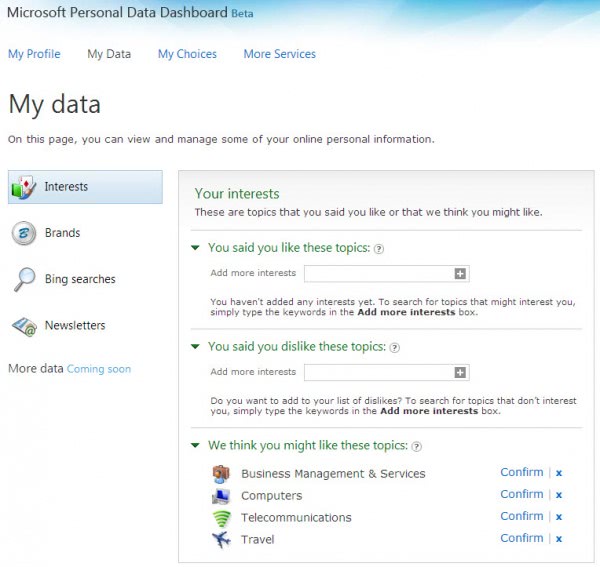
More interesting than that is the My Data listing that is further divided into Interests, Brands, Bing searches and Newsletters with the promise that additional data gets added at a later point in time.
- Interests lists the topics that you have either added to your account, or that Microsoft believes you are interested in.
- Brands lists the same for brands
- Bing Searches displays the recent Bing Search history with an option to go to Bing Search to display more items
- Newsletters lists all Microsoft newsletters and subscriptions that you are subscribed to
The My Choices page lets you control how Microsoft is using the data. The page is divided into use for Microsoft Advertising and Microsoft Email Communications. The advertising listing basically determines whether you will receive personalized advertisement from Microsoft based on Bing searches, interests and your profile or not.
The email communications page reveals whether you have agreed to general email promotions and the sharing of your data with Microsoft partners.
More Services finally links to other Microsoft services like Xbox or MSN that also may store and use personal user information.
The Microsoft Account dashboard is definitely a step in the right direction to provide users with a central location that they can look up and manage all their account related data in. The service is currently in beta and it may take some time before it is launched in a final version. (via Beatmaster)
Suspicious Account Activity Now Displayed In Google Account DashboardGoogle Dashboard Offers View Of Google Account Usage
Export Chrome?s Personal Blocklist To Your Google Account
Klipfolio a Customizable Dashboard
Manage your Ubuntu One account
Enjoyed the article?: Then sign-up for our free newsletter or RSS feed to kick off your day with the latest technology news and tips, or share the article with your friends and contacts on Facebook, Twitter or Google+ using the icons below.
About the Author:Martin Brinkmann is a journalist from Germany who founded Ghacks Technology News Back in 2005. He is passionate about all things tech and knows the Internet and computers like the back of his hand. You can follow Martin on Facebook or Twitter.You are here: Home ? companies ? Microsoft ? Manage Microsoft Account data with Microsoft?s Personal Data Dashboard
Next Post:
Click on the following link(s) to read more about Microsoft
jennie garth space needle nashville predators king arthur king arthur there will be blood there will be blood
No comments:
Post a Comment
Note: Only a member of this blog may post a comment.